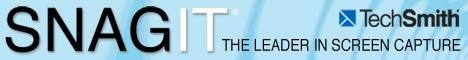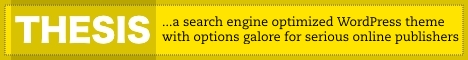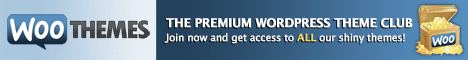Often, Google Adsense and other advertising programs do not suit your needs. Thus, you need to create your own Google-like ads. In this article, I’ll explain how to create your own custom revolving ads for WordPress or your website using a relatively simple PHP script.
Let’s first take a look at why you may want to create your own, customized ads instead of using Google Adsense, Chitika, or many of the other advertising programs.
Many people have sites designed around one central topic. For this topic, their goal is to sell particular products rather than those that may be offered by an automated ad service such as Adsense or Chitika. As an example, many people like to sell solar energy products and ideas from Clickbank (see these popular Clickbank products). They would rather not use Google Ads because it would deflect interest from the product that they are trying to promote. If these people want to create several unique ads for different products, they will need some way to create their own visually appealing ads.
(Clickbank does offer a form of Google type ads with their HopAd Builder but this does not offer visually enticing ads.)
Now, let’s look at my site, Richard Cummings, as a particular example. I began this site just a few months ago to provide professional advice in my areas of expertise. It is not meant to be an income earner.
However, there are several products that I use everyday and I am not adverse to recommending these products, since I use them all the time! These products include Wordtracker, SEO Elite, UltraEdit, SnagIt, and the Thesis and Woo WordPress Themes. You can see them over on the right hand side of the screen under Essential Tools.
As you can see, these are all text-based. Well, as you may know, visitors tend to click more on images than on text. Thus, if I want more people to click on these items, I would be well-served to create them in graphical form.
As I mentioned, this is a professional site so I do not want ads in many places. But, for this exercise, let’s assume I want to create a revolving ad for each of these products.
How to Create a Custom Revolving Ad | Create Your Own Internet Ads
Step 1: Identify Ad Size and Placement
This is easily the most time consuming step in this process. For this article, our goal is to create an ad for each product that will appear underneath the title of the article. The dimensions for this ad will be approximately 468×60. Here are the ads I will be placing at the top of this article.
Hint: To Make This Process Quicker…
Many affiliate programs come with ads that help you promote the product in question. However, to visit and locate the images for all of these affiliates can take a lot of time. To shorten this process, use the Google Image Advanced Searched feature. For example, for this process, I searched for the Thesis Theme with the 468×60 image dimensions. This returned the same promotional graphic without having to log into the Thesis Affiliate Network.
Step 2: Create the Rotating Banner With This PHP Script
Create a text file using UltraEdit or your favorite text editor with the name of adrevolve.php. The file should look like this:
As it says in the file, I have designed this so that all you need to do is replace the XXX with your href and graphic information.
Step 3: Show the Ads
This above file alone will not show the ads. You need an include to do this. Create a php file called showads.php with the following lines:
While you are in the testing phase, place your showads.php on your webserver for testing. You can view my showads file here. (Also, for now, I am running it just under the Title of each page.) After you have set everything up perfectly, you can place the following code in your WordPress or Web Template wherever you want the ads to appear:
Create Your Own Custom Internet Ads: Conclusion
There will be times when Adsense, Yahoo, and Chitika do not serve your needs. On these occasions, you will have to create your own ads.
In this article, I have tried to show you how to do just that and make it as easy as possible. You can see how my final ads look at the top of this page or on my sample show ads page.
As this is my professional site, I am not sure whether I will keep these ads up on my site, but for now, I'll give them a shot. I think they look unobtrusively pleasant. What do you think?
Later, I'll report back how they fared. If you would like to receive this future update automatically, just sign up using the feed link below.
Hope this article helped.
Cheers,
Richard