Do you know what most bloggers and web designers do with their WordPress Category pages?
If you answered nothing, you are correct. In fact, it might be fair to say that they do less than nothing with their WordPress Category Pages since the All In One SEO Plugin, which most tend to use, will by default add the “no-index”, “no-follow” to your category pages. This means that you are telling the search engines: Don’t look at this page! Don’t index this page! This page is not important!
Nothing could be further from the truth. Your WordPress Category pages may be the among the most interesting pages on your site.
In this article, I’ll explore the duplicate content penalty with WordPress Category pages, why we should take our WordPress category pages off auto-pilot and customize them, and how to make WordPress Category pages one of the first stops for our visitors instead of a “no-indexed” afterthought.
WordPress Category Pages: “NOINDEX” and the Duplicate Content Penalty
One of the principal reasons that the All In One SEO Plugin sets the “NOINDEX” and “NOFOLLOW” tag on your WordPress category pages is to address the duplicate content issue.
WordPress Category pages are often set to show the entire content of articles within that category. Thus, a WordPress category page will have the exact same content as a post that you have written. This may incur a duplicate content penalty within google on either the category page or the post page.
By customizing the category page, we can remove the potential duplicate content penalty, set our category pages to be followed, and create a host of rich content pages that our visitors will love.
How do you know if the All In One SEO Plugin has set your category pages to not be indexed or followed? Simply view the source of the web page and you will find this line:
<!-- all in one seo pack 1.4.6.15 [430,472] -->
<meta name="description" content="" />
<meta name="robots" content="noindex,follow" />
<!-- /all in one seo pack -->
But wait! Before you go remove the check mark in the All In One SEO Plugin to have your category pages indexed, you need to customize your WordPress Category pages to remove any hint of duplicate content and make keyword rich WordPress category pages so that when the page does get followed, it will be brilliantly indexed in the search engines.
Why You Should Customize Your WordPress Category Pages
WordPress category pages have the potential to be of high-interest to your visitors because they are filled with articles similar in nature.
For example, suppose someone is going through a divorce due to infidelity. They may want to know about divorce, infidelity, and any applicable divorce laws that may apply to infidelity. One article will usually not suffice in this case.
However, a category page with all articles on all of these topics is just what this person wants. Here is an example of a good page about divorce and infidelity.
Now, let’s look at what can happen when a page has been limited by the All In One SEO Pack. Let’s say that you live in Ohio, are going through a divorce, and there may be custody issues with the children. Thus, you may type into google: Ohio, Divorce, Children…or something along those lines.
One of the first pages that should come up is this page entitled Children’s Issues | Ohio Family Law Blog. This is a category page on a very professional, high page rank blog focused on Family and Divorce Law in Ohio. Why will this page not appear? It is being blocked by the All In One SEO Pack which is commanding the search engines to “NOINDEX”.
How To Customize Your WordPress Pages
Now that we know the Why to Customize WordPress pages, let’s look at the how.
WordPress provides a great explanation on their Category Templates article. Essentially, you will find out the hierarchy of your WordPress files and then rename the appropriate file to Category-X.php.
What Should You Customize On Your WordPress Category Pages
The first thing that is often missing in a category page is the proper keywords. When you customize a category page, you are then permitted to add text above and below the list of posts which will give more definition, and keywords, to the page.
In the example above, The Ohio Family Blog would add keywords to their category page such as Ohio, Divorce, Kids, and Children.
You will also want to make sure that the customized category page shows post excerpts rather than the full article to eliminate duplicate content.
To do this, find where it says:
php the_content();
….and replace this line with…
php the_excerpt();
(NOTE: These commands are within the php code.)
I also like to add pictures to category pages as this adds to the look and feel of the page and allows you to add “alt” content if you would like to augment your keywords.
Customizing WordPress Categories: Summary
WordPress Category pages can be heavily trafficked, valuable pages or NOINDEXED, duplicate content throw-a-ways.
Which would you prefer?
Don’t miss out on the opportunity to turn your WordPress Category pages into an SEO gem.
To make your WordPress Category pages extremely valuable, keyword-rich pages, you need to customize them using the steps outlined above and summarized below:
- Customize the page using the strategies outlined on the Category Templates page on WordPress.
- Add quality, keyword rich content and photos.
- If you show full articles on your category page, make the changes outlined above to only show excerpts. This, combined with your added keyword content, removes the trail of duplicate content.
- Finally, remove the All in One SEO Plugin’s command to NOINDEX category pages.
Now, build an inbound link campaign to your category pages and watch them become some of the most valuable pages on your blog.
PS: As with most of my articles, I give live web-site examples in this post. Bear in mind, it’s always possible that the authors have read this and updated their content.

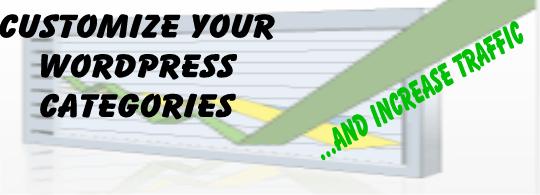
5 Comments on “WordPress Category Pages: The Most Overlooked SEO Gem”
Pingback: How To Show WordPress Category IDs | Richard Cummings
I am one of those with a no follow on their category pages – the reason is because of duplicate content.
Fairly new to wordpress and there just seems to be a myriad of options for maxing SEO with a steep learning curve and took the safe route by turning off category pages for now.
But will try the excerpt option as that makes quite a bit of sense.
Thanks
Pingback: WordPress: How To Order WordPress Categories | Richard Cummings
Dam All in One Seo Plugin, I found this on a couple of my sites that are performing badly and think I found the reason why my internal pages are not getting much love from Google.
Okay, so I like what you are saying about customizing category pages, but I swear you need to be a rocket scientist to figure out how to do it. I tried reading the wordpress instructions that you pointed to, but it got very complicated very fast. It would be nice if there was an easier solution (like a plugin) or something.